Here is a program that defragments your registry and removes unnecessary space in it to speed up your computer. I stumbled on it while I was surfing for freeware. Before running it I would recommend setting a system restore point. To do this go to Start, All Programs, Accesories, System Tools, then system restore. Select Create a restore point, and follow the instructions. Then run the program, and it will do the rest by its self and give you a neat report of what it has done. To get it click here.
Wednesday, August 29, 2007
Friday, August 17, 2007
More Security Freeware
Sorry that I haven't posted in a while, I have been really busy these past 2 weeks.
Now, since you have the basics, now you can get some products to enhance your computer's security. The first one is WinPatrol. It is a great product that runs monitors many different areas of your computer that spyware usually affects/changes, such as start up items, Windows services, and Scheduled Tasks. It also allows you to remove things at start at start up, or make them start a designated time after your computer starts, and more. To get it click here.
Another good free software is McAfee's Site Advisor. This free program is an add on for Firefox, and Internet Explorer. It tells you whether the site you are on is Safe, Harmful, or if it is in between. It also puts a sign next to each search result in most search engines, telling you whether that site is safe or not. If you put your mouse on the icon it will tell you why that site got the rating it did. It is a must for security. You can get it by clicking here.
Spyware Blaster is a software that protects Firefox from dangerous cookies, and IE from dangerous cookies and dangerous ActiveX controls. It also adds alot of sites to the restricted sites lists in Firefox and IE. You can get it by clicking here.
Like anti spywares, no anti virus can catch all viruses, yet unlike anti spywares, you can't have more than one. Luckily, you can use online scanners. Alot, of scanners don't remove what they find, and will say that there are viruses that aren't on your computer to scare you into buying there product, but Trendmicro's Housecall removes what it finds. It scans for Viruses, trojans, worms, spyware, and security vulnerabilities. The only downfall of this product of this product is that it uses an activeX conrol to run, so you can't use Firefox (you can use IE though). To use it click here.
Posted by
Eclipse7500
at
9:26 PM
0
comments
![]()
Labels: Computer securtiy, freeware, housecall, Mcafee SiteAdvisor, spyware, spyware blaster, trend micro, viruses, winpatrol
Friday, July 27, 2007
Firewall
With the last poll over, the results were: 85% of the people said that they have had problems with Spyware, Adware, and/or a virus. 15% said that they didn't. Remember to vote in the new poll!
Well, this time there is only going to be one software (and it's free!) that will be listed under this article today, and it is Comodo Firewall Pro. That is because it not only beats most, free firewalls, it even beats most PAID firewalls, including ZoneAlarm!! It is also easy to use, and has a nice interface, which you can see below.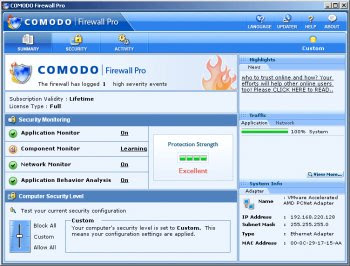 It also isn't too heavy on system resources. It will even allow you to Scan for known applications so that there won't be as many warnings when you first use it (this is normal with all firewalls). If you experience lag when playing a game, especially an online one, this is most likely due to the firewall, again this is common with a lot of firewalls, so all you have to do is turn it off before you play and turn it back on when you are done. Another feature that I like about it is that it has 3 security levels, Block All, which won't allow anything to access the internet, Custom, this is the normal configuration, and will allow the programs you told it to allow, and Allow All, this allows all programs on your computer to access the internet. It will also show info about your internet connection, such as your IP address, your connection type, etc. It is a good firewall for both beginners and professionals, and it is a must for computer security. To go to it's website click here, and to download it click here.
It also isn't too heavy on system resources. It will even allow you to Scan for known applications so that there won't be as many warnings when you first use it (this is normal with all firewalls). If you experience lag when playing a game, especially an online one, this is most likely due to the firewall, again this is common with a lot of firewalls, so all you have to do is turn it off before you play and turn it back on when you are done. Another feature that I like about it is that it has 3 security levels, Block All, which won't allow anything to access the internet, Custom, this is the normal configuration, and will allow the programs you told it to allow, and Allow All, this allows all programs on your computer to access the internet. It will also show info about your internet connection, such as your IP address, your connection type, etc. It is a good firewall for both beginners and professionals, and it is a must for computer security. To go to it's website click here, and to download it click here.
Posted by
Eclipse7500
at
5:14 PM
1 comments
![]()
Labels: Comodo, firewall. computer security, internet
Monday, July 23, 2007
New PSP

Finally Sony is going to release a newer, and lighter version of their psp! James Yu from Gamespot managed to try it out! Here are some of the things he said about it.
- The lighter weight is immediately noticeable as soon as you pick it up.
- Sony slimmed down the battery size, while managing a 5 hour battery life. You can use the old PSP's battery which doulbes the playing time, but the cover won't fit on it, so Sony will offer a high-capacity power kit that will come with its own PSP cover to fit over the larger battery.
- Gamespot editors have noticed a slight difference on the D-pad and buttons, giving it a more tactile feedback, and an overall better feel.
- New speakers have been added.
- Standard 3.5mm headphones will still work, but the new jack configuration won't be compatible with the existing PSP remote.
- The new PSP will include a video out put, which will allow you to output gameplay, photos, and movies, to a TV screen
- The loading time has dropped due to Sony increasing the RAM on the device from 32MB to 64MB.
- The new PSP will charge through a USB cord, like an iPod.
- It will come in a core pack for $169 or a $199 Entertainment Pack with additional colors, and some more goodies.
- It will come in Piano Black, Ice Silver, and, for a limited time, Ceramic White.
Posted by
Eclipse7500
at
5:40 PM
0
comments
![]()
Thursday, July 19, 2007
Anti Spyware
Now that you have an anti virus, you will need at least 2 anti spywares, because no anti spyware will detect all spyware. Again if you are willing to pay, you should get either Spy Sweeper or Spyware Doctor, all of the following free products that I am about to mention except for Spyware Doctor Starter Edition. Now if you want to get it all for free like I did, :) then you will need to get the following programs. The first one is A-Squared free, this freebie updates daily, has a nice user interface, and has over 785,000 signatures. That is very impressive. To get an exact break up of how many signatures it has for each type of malware, go to their home page by clicking here. A downfall of this program is that it doesn't have a scheduler. The other one is Spyware Doctor Starter edition which comes with the Google pack. It does everything that the paid version does except that alot of its real time protection features have been disabled, it is still a great on demand scanner though (this means that it is good for scanning manually). It has a nice user interface, updates at least once a day, and has a scheduler as well. It has over 440,000 signatures, which although isn't as much as A-Squared, it is still pretty impressive. The biggest downfall of this program, as well as the paid version, is that it adds quite a bit of time to your start up. To get these products click on their names below:
Spy Sweeper, Spyware Doctor, A-Squared, Spyware Doctor Starter Edition.
Remember to comment if you have anything to say, or any other products to recommend, your views are always welcome.
Posted by
Eclipse7500
at
7:40 PM
1 comments
![]()
Labels: A-Squared, anti spyware, Computer securtiy, Spy Sweeper, spyware, Spyware Doctor, Spyware Doctor Starter Edition, Spyware Terminator
Friday, July 13, 2007
Anti Viruses
Hello, these couple of weeks' posts will be about your computer's security. To get a good comparative on the Anti Viruses Performance, go here: http://www.av-comparatives.org/ and look at the February and the May reports. If you want a free anti virus i would recommend one of these: Avira AntiVir, or Active Virus Shield. Avast and AVG don't have as good as detection rates as these two. Don't let the name AOL scare you, Active Virus Shield is powered by Kaspersky, one of the best Anti Viruses so, in the website, Active Virus Shield would get the same results as Kaspersky. It updates alot as well, it can update as much as 15 times a day! When i had Avast, I wanted to try out AntiVir, when i ran a scan with AntiVir, it found a rootkit and 3 trojans that Avast missed. Anti Vir is the lightest one on computer recourses, which means that it will slow your computer down the least. The biggest con about the free version of AntiVir, is probably that it will display a big ad about upgrading to a paid version, every time you update it. I tried AVG on a computer that i knew for sure had viruses. It found 11 and could only remove 7 of them. If you are willing to pay for an Anti Virus, I would recommend Kaspersky. You can get a free 30 day trial from here.
Posted by
Eclipse7500
at
11:12 AM
0
comments
![]()
Labels: Active Virus Shield, Antivir, Avast, AVG, Avira, Computer securtiy, Kaspersky
Friday, July 6, 2007
Cleaning up your computer even more
There are a lot of good programs for cleaning up your computer even more than what the programs that come with windows provide. Two free ones that i think are good are CCleaner (AKA Crap Cleaner) and Advanced WindowsCare V2 Personal if you know any other good one, free or not, comment and tell everyone! Both CCleaner and WindowsCare have a clean up feature like Disk Cleanup, a registry cleaner, and a Start Up manager to manage programs that run at start up. Be careful with the registry cleaner though, because if you don't know how to use it well it could cause more harm to your computer than good. CCleaner also has an uninstall feature, which is quicker and provides a more thourogh list than Add or Remove Programs. WindowsCare provides a spyware scan (not a very good one though), a Security Defense that prevents spyware from getting on your computer, a system optimization, which changes settings on your computer to make it faster, a privacy sweep that deletes your internet history, etc., and a memory cleaner to free up ram on your computer, you shouldn't do this unless you have barley any RAM left, because it could end up slowing down your system! To get CCleaner click here. To get Advanced WindowsCare V2 Personal click here.
Posted by
Eclipse7500
at
4:54 PM
0
comments
![]()
Labels: Advanced WindowsCare, CCleaner, computer, PC Clean Up, registry, start up, uninstall
Monday, July 2, 2007
Better Defragmentation
The defragmentation that the windows defragmenter provides is very slow and some times doesn't defragment every thing. There are better defragmenters that you can get for free. Two that are good are: Iobit SmartDefrag, and AusLogics Disk Defrag. I like the user interface of the Auslogics Disk defrag more than SmartDefrag, yet SmartDefrag has a feature that will continuisly defragment, your hard drive, so that it won't get fragmented as quickly. Remember to never do anything while defragmenting, or closing the program in a middle of a defrag, because this could lead to file loss. To download them go here:
Iobit SmartDefrag
AusLogics Disk Defrag
Posted by
Eclipse7500
at
11:28 PM
1 comments
![]()
Labels: auslogics, computer, defragmentation, disk defrag, disk defragmentor, iobit, smartdefrag
Tuesday, May 1, 2007
Basic PC Clean Up
The 3 most basic ways of keeping your computer in good shape come with your PC.
To free up space on your computer follow these instructions:
- Go to Start, then Programs or All Programs (depending on your computer), then Accecories, then System Tools, then click on Disk Clean Up.
- Check Temporary Internet Files, and Temporary Files As far as the other things go, read the discription, if you are not sure to check one of the options or not, just don't check it. It may cause undesired results. As far as the 3 that I told you, they will just delete unnessesary files on your computer.
- Click OK.

To uninstall programs from your computer, follow these instructions:
- Go to Start, Control Panel (this will be under settings if you have a Windows Operating System older than XP)
- Now click on add or remove programs
- Select the file you want to uninstall
- Click remove
- Follow the instructions to uninstall the program
To rearrange files on your hard disk to make your computer run faster follow these instructions:
- Go to System Tools (check step 1 for Disk Clean Up if you forgot where it is) and click on disk defragmenter
- Click on your main hard disk (this will usually be disk C)
- Click Defragment
- This can take several hours, so just leave your computer on and do something else (not on the computer), make sure to not exit it while defragmenting because this can lead to file loss

These are the 3 most basic ways to keep your computer in good condition. Disc Clean Up should be used once a week and Disk Defragmenter should be preformed at least once every two weeks, Add or Remove programs you can use whenever you need to uninstall programs from your computer.
Posted by
Eclipse7500
at
3:48 PM
0
comments
![]()
Labels: PC Clean Up

